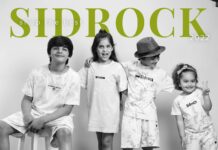The streaming platform is popularly known as OTT platforms nowadays. This platform has seen tremendous growth over time. OTT is the short form of ‘Over The Top’. This correctly defines what these services are as it’s coming up with new features every day. However, we will be focusing on a new feature that is available in the most popular streaming apps.
The feature is called watch party which you might have understood from the name itself, you can use this feature to watch content with your friends. We will discuss what exactly is this feature and how it can be useful.
What Is Watch Party?
Many streaming apps have this feature watch party like Netflix, Prime Video, Twitch, Discord, Disney+, etc.
A watch party is a fabulous feature for the youth especially. It helps two three or four people to watch a series or movie together at the same time online. All you have to do is share the link. When one of them starts the video it starts playing on everyone’s screen who is at the watch party. After watch party had been added to streaming platforms people have been watching stuff for weeks in a year.
Steps to start a watch party
These are the steps using which you can start a watch party:
- Open your preferable streaming application be it Netflix, Prime Video, Disney+, etc
- Search for the series, movies, or comedy show you want to watch.
- After the search result has come instead of selecting watch now select party watch which should be next to it.
- Now that you have hosted the watch party, send the link to your friends to join the watch party.
What Streaming Applications Should Offer?
All streaming apps should have features that will make it easier for users to use them without any worries. Some of them are:
- Screenlock: After starting a video, you can lock the screen to prevent interruptions.
- Option to add a subtitle: You certainly don’t speak every language, thus you need a subtitle to grasp the plot. Adding subtitles is a must-have function.
- Volume reminder: Since loud noises are bad for the ears, volume reminders assist in alerting users that after a particular volume, their ears may become damaged.
- Auto landscape: There are some streaming apps which does not allow you to watch the video in landscape, so they should have this feature as watching a video in the landscape manner gives a better experience.
- Brightness adjuster: You can easily set the brightness by sliding it up or down. It is a great feature for protecting the eye.
- And more
Which apps include this feature?
The top streaming apps are as follows:
- Netflix- Netflix is a streaming app that stays in the top when it comes to online streaming. It provides trending content, with high-quality videos. It also has a watch party which is in trend now. For enjoying its content you only need to purchase its membership.
- Prime Video-Prime Video is a well-known app for streaming movies or series and now they have recently started watch party.
- Disney+– Disney+ is mostly famous for its unique content like Marvel movies or series, Star Wars, Tales of the Jedi, etc. You can watch all of these just with one purchase of their membership.